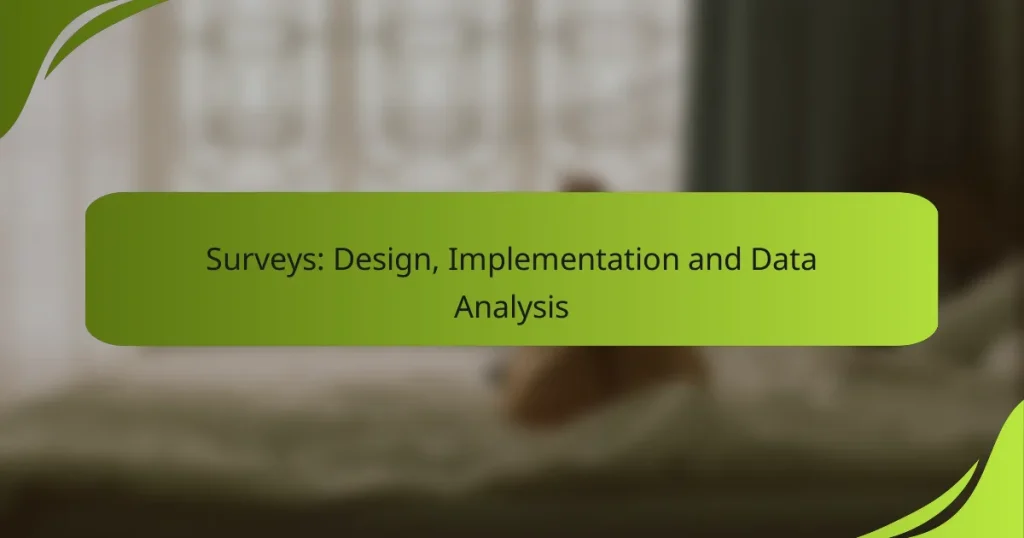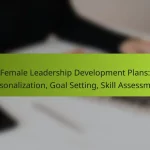Surveys are a powerful tool for gathering insights, but their effectiveness hinges on careful design and implementation. By crafting clear questions and utilizing the right tools, you can enhance response quality and ensure data reliability. Once collected, analyzing survey data with appropriate methods allows you to uncover trends and make informed decisions based on your findings.
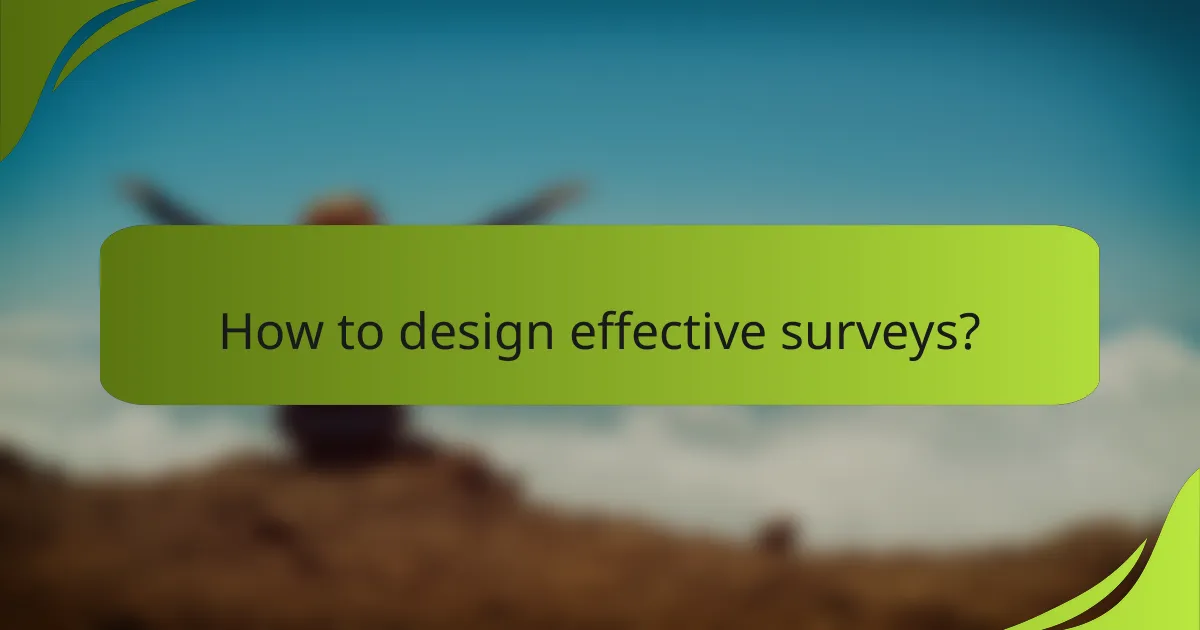
How to design effective surveys?
Effective survey design involves creating clear, targeted questions that yield actionable insights. By focusing on objectives, question types, flow, visuals, and testing, you can enhance response quality and data reliability.
Define clear objectives
Establishing clear objectives is crucial for effective survey design. Identify what you want to learn and how the data will be used, whether for market research, customer feedback, or academic studies.
Consider formulating specific questions that align with your goals. For example, if assessing customer satisfaction, your objective might be to understand service quality or product features.
Select appropriate question types
Choosing the right question types can significantly impact the quality of your data. Common types include multiple-choice, Likert scales, and open-ended questions, each serving different purposes.
For instance, multiple-choice questions are great for quantitative analysis, while open-ended questions provide qualitative insights. Balance these types based on your objectives to gather comprehensive data.
Ensure logical flow
A logical flow in survey questions helps maintain respondent engagement and improves data quality. Start with general questions and gradually move to more specific ones, ensuring a natural progression.
Group related questions together and use clear transitions. Avoid jumping between unrelated topics, as this can confuse respondents and lead to inaccurate answers.
Incorporate visual elements
Visual elements can enhance survey engagement and comprehension. Use images, charts, or infographics to illustrate questions or provide context, especially in surveys targeting diverse audiences.
However, ensure that visuals do not overwhelm the text. A clean, organized layout with visual aids can make surveys more appealing and easier to navigate.
Test the survey
Before launching your survey, conduct thorough testing to identify potential issues. Pilot testing with a small group can reveal confusing questions or technical glitches.
Gather feedback from test participants to refine the survey. Aim for clarity and ease of completion, and adjust based on their suggestions to maximize response rates and data quality.

What are the best tools for survey implementation?
The best tools for survey implementation combine user-friendly design, accessibility, advanced analytics, and engaging formats. Selecting the right tool depends on your specific needs, budget, and the complexity of the data you wish to collect.
SurveyMonkey for user-friendly design
SurveyMonkey is known for its intuitive interface that simplifies survey creation. Users can choose from various templates and question types, making it easy to design surveys that suit different purposes, from customer feedback to academic research.
One key advantage is its robust analytics dashboard, which provides insights into response trends and demographics. However, while the basic version is free, advanced features require a paid subscription, which can range from moderate to high depending on the plan.
Google Forms for free access
Google Forms offers a completely free option for creating surveys, making it ideal for individuals and small organizations. Users can easily create forms with various question types and share them via links or email.
The integration with Google Sheets allows for straightforward data collection and analysis. However, customization options are somewhat limited compared to paid tools, which may affect the survey’s visual appeal and branding.
Qualtrics for advanced analytics
Qualtrics is a powerful tool designed for organizations that require in-depth data analysis. It offers advanced features such as branching logic, custom coding, and extensive reporting capabilities, making it suitable for complex survey needs.
This platform is often used in professional settings, such as market research and academic studies, but it comes at a higher price point. Organizations should weigh the cost against the need for detailed analytics and specialized features.
Typeform for engaging formats
Typeform stands out for its visually appealing and interactive survey formats. The platform allows users to create surveys that feel conversational, which can lead to higher engagement rates and completion times.
While Typeform offers a free tier, many of its most engaging features are locked behind a subscription. This tool is particularly effective for marketing surveys and customer feedback, where user experience is crucial.
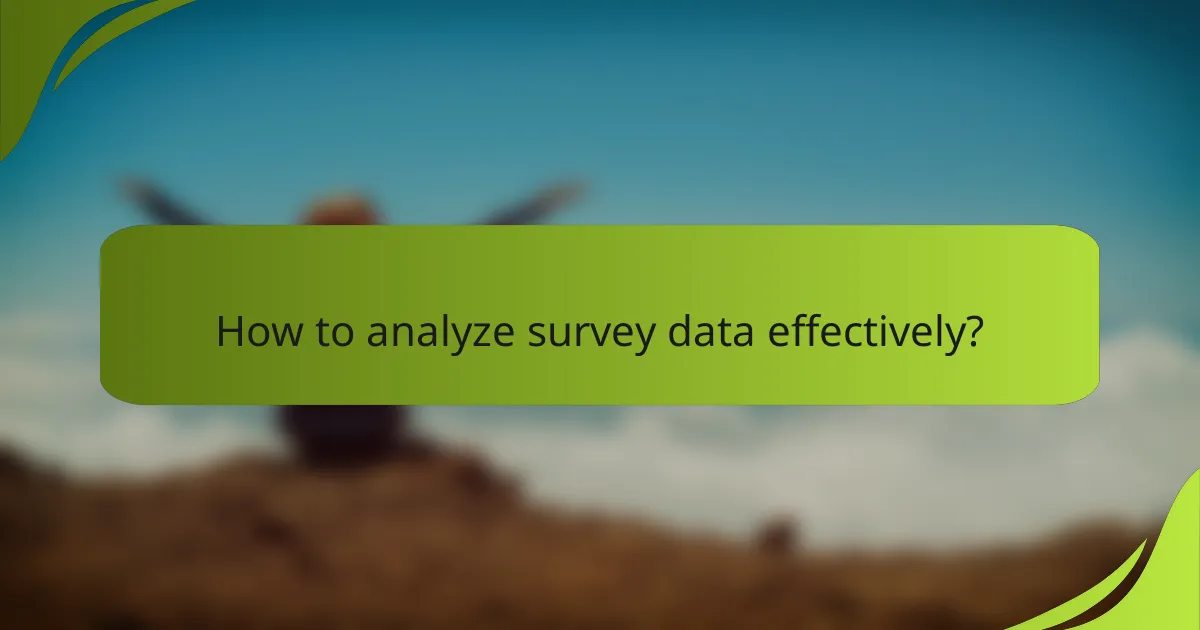
How to analyze survey data effectively?
To analyze survey data effectively, utilize appropriate statistical methods and tools to extract meaningful insights. Focus on identifying trends, segmenting data, and visualizing results to make informed decisions based on your findings.
Use statistical software like SPSS
Statistical software such as SPSS is essential for analyzing survey data, as it provides a range of tools for data manipulation and statistical testing. These programs allow you to perform complex analyses, including regression, ANOVA, and factor analysis, which can reveal significant relationships within your data.
When using SPSS, ensure your data is clean and organized. Import your survey results, check for missing values, and apply appropriate statistical tests to draw valid conclusions. Familiarize yourself with the software’s interface and functionalities to maximize its potential.
Identify key trends and patterns
Identifying key trends and patterns in survey data is crucial for understanding respondents’ behaviors and preferences. Look for recurring themes or significant changes over time, which can inform strategic decisions.
Utilize descriptive statistics, such as mean, median, and mode, to summarize your data. Additionally, consider cross-tabulation to explore relationships between different variables, helping to uncover insights that may not be immediately apparent.
Segment data for deeper insights
Segmenting data involves dividing your survey responses into distinct groups based on characteristics such as demographics, behaviors, or preferences. This approach allows for a more nuanced analysis and helps identify specific needs within each segment.
For example, if your survey targets different age groups, analyze the responses separately to understand how attitudes may vary across these segments. This targeted analysis can lead to tailored strategies that resonate more effectively with each group.
Visualize results with charts
Visualizing survey results through charts and graphs enhances comprehension and communication of findings. Use bar charts, pie charts, and line graphs to represent data visually, making it easier to identify trends and patterns at a glance.
When creating visualizations, ensure they are clear and accurately represent the data. Label axes and include legends where necessary to avoid confusion. Effective visualizations can significantly aid in presenting your findings to stakeholders and guiding decision-making processes.
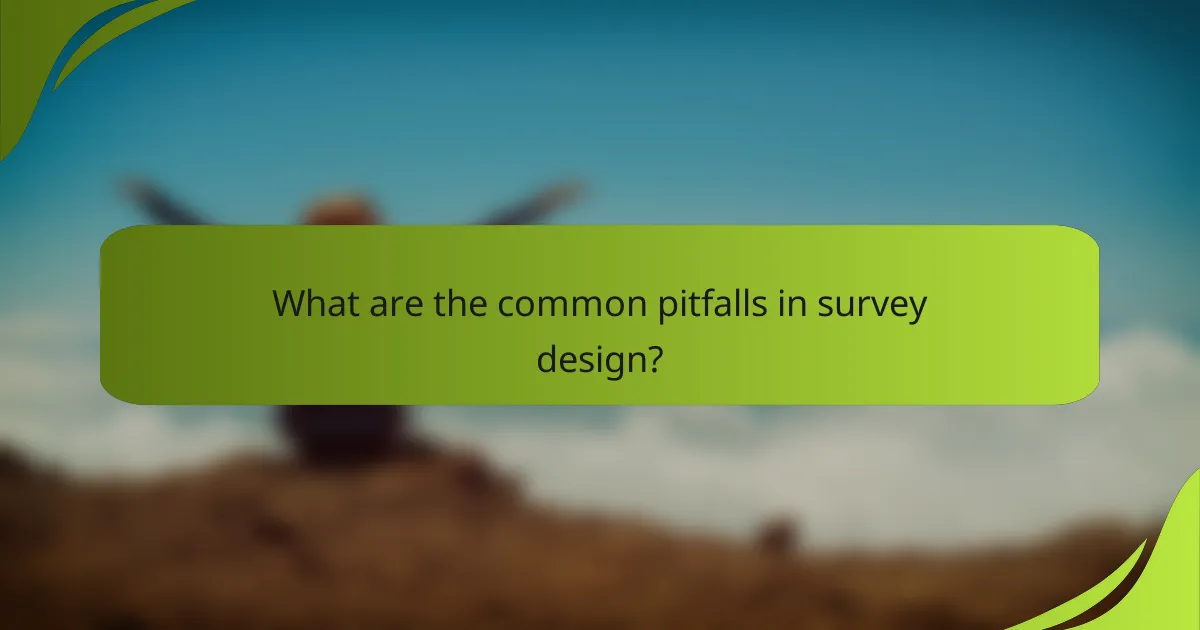
What are the common pitfalls in survey design?
Common pitfalls in survey design can significantly affect the quality of data collected. Issues such as biased questions, lengthy surveys, and lack of pre-testing can lead to inaccurate results and low response rates.
Leading questions bias responses
Leading questions can skew survey results by suggesting a particular answer. For instance, asking “How much do you love our product?” implies that the respondent should feel positively, which may not reflect their true opinion.
To avoid this bias, frame questions neutrally. Instead of leading, ask open-ended questions like “What do you think about our product?” This encourages honest feedback without influencing the respondent’s answer.
Overly long surveys reduce completion rates
Surveys that are too long can lead to participant fatigue, resulting in lower completion rates. Research shows that surveys exceeding 10-15 minutes often see a drop in responses, as participants may abandon them midway.
To maintain engagement, keep surveys concise and focused. Aim for a maximum of 10-15 questions, and prioritize essential queries. Consider using progress indicators to show respondents how much they have left.
Lack of pre-testing can skew results
Failing to pre-test a survey can lead to unforeseen issues that distort the data. Questions may be misunderstood, or technical problems may arise, affecting the reliability of the results.
Conducting a pilot test with a small group can help identify these issues. Gather feedback on clarity and functionality, and make necessary adjustments before launching the full survey. This step can enhance the overall quality of the data collected.